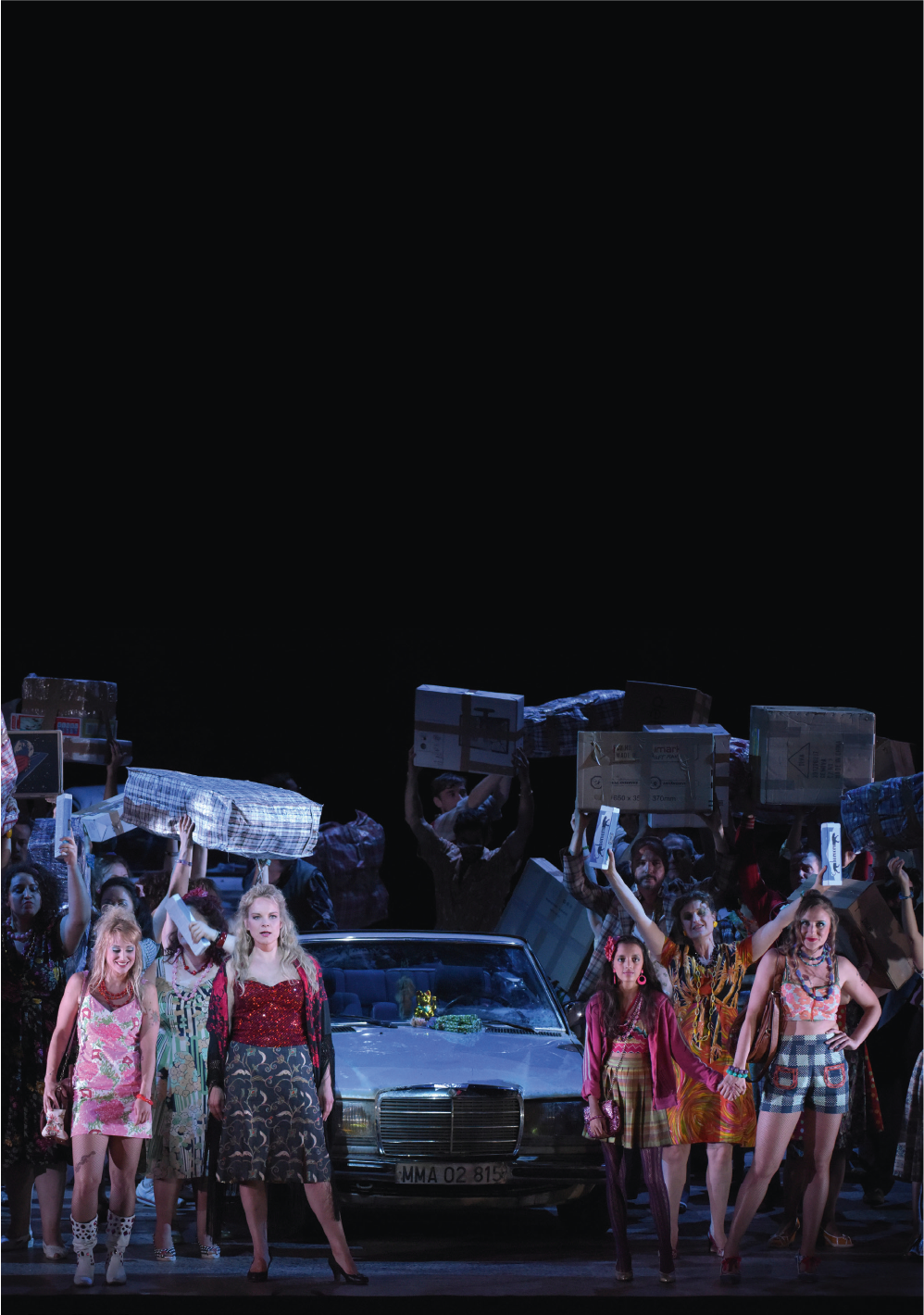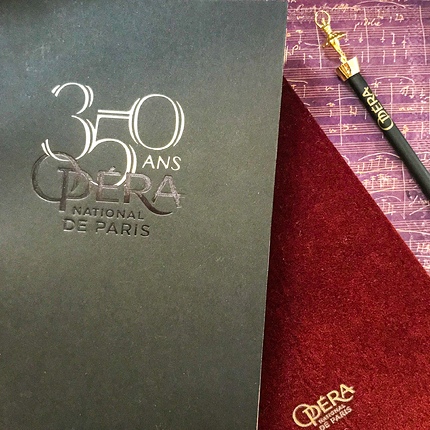When you visit www.operadeparis.fr for the first time, a banner informs you about the use of cookies and offers you direct access to this information page. If you confirm your acceptance of cookies by closing the banner or browsing the website, your consent will be considered given. Thereafter, the banner requesting your acceptance of cookies will no longer appear on your screen.
However, you can choose to delete or disable some or all of the cookies at any time by changing the settings in your browser.
Choosing via your browser
Each web browser offers settings which:
• inform you of the cookies that have been saved on your computer
• allow you to accept or refuse them individually or systematically.
The configuration of each web browser is different. We suggest that you refer to the help menu of your web browser to adjust the settings in the way that you desire.
Agreeing to accept cookies
The saving of a cookie on a device is ultimately dependent on the settings in the user’s browser software.
If you have agreed to accept cookies via your web browser, these are embedded in the pages and content that you have visited and may be saved temporarily in a specific location on your device. Only the issuer of the cookie is able to read it.
Refusing cookies
Different options exist to reject cookies. These may impact the functioning of the service that you are seeking to use on our site.
How to exercise your choice according to the browser that you use:
When it comes to managing cookies and your preferences, the configuration of each browser is different. It is explained in the help menu of your browser as outlined at the links below:
Managing and/or deleting cookies according to the browser that you use:
You can inspect the cookie management system used by your web browser and you may delete the cookies stored there at any time. In the event that you wish to delete the cookies, the cookies that you wish to remove must be deleted one by one. In order to facilitate your search you will find direct links to all the principal web browsers below:
The configuration on your mobile device or tablet will differ:
Do Not Track
Finally, you can configure your device’s web browser to send a code indicating the websites on which you do not wish to be tracked. This commonly-known “Do Not Track” option is accessible on the following pages of the major web browsers:
However, we would like to draw your attention to the fact that we cannot guarantee that this choice will always be respected by independent third-party companies. This option in itself.